Establishing a connection¶
This section describes the communication between the server and the client during connection establishing, note that only the TCP connection needs to be established for the client to be connected. After this the client will be visible to the other clients on the server and able to send other types of messages.
Connect¶
As the basis for the synchronization procedure the client has to first establish the TCP connection to the server and do a common TLSv1 handshake. To be able to use the complete feature set of the Mumble protocol it is recommended that the client provides a strong certificate to the server. This however is not mandatory as you can connect to the server without providing a certificate. However the server must provide the client with its certificate and it is recommended that the client checks this.
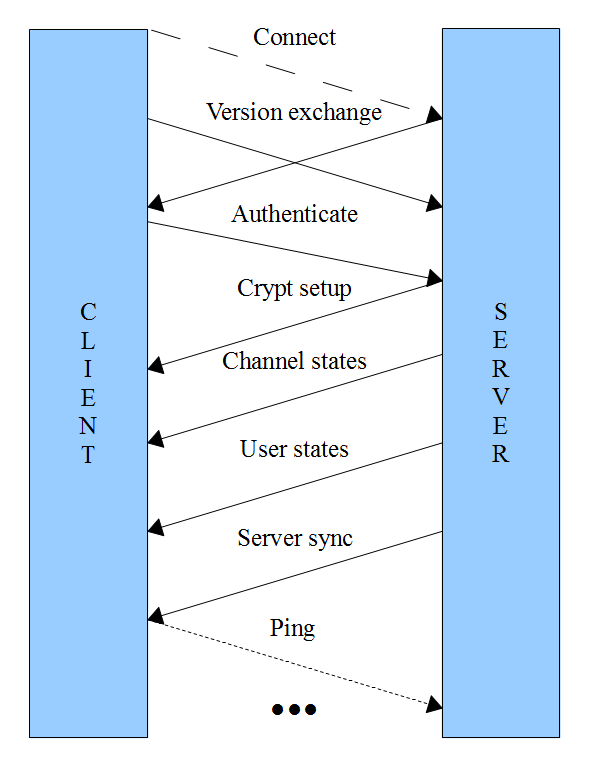
Mumble connection setup
Version exchange¶
Once the TLS handshake is completed both sides should transmit their version information using the Version message. The message structure is described below.
| Version | |
|---|---|
| version | uint32 |
| release | string |
| os | string |
| os_version | string |
The version field is a combination of major, minor and patch version numbers (e.g. 1.2.0) so that major number takes two bytes and minor and patch numbers take one byte each. The structure is shown in figure ref{fig:versionEncoding}. The release, os and os_version fields are common strings containing additional information.
| Major | Minor | Patch |
|---|---|---|
| 2 bytes | 1 byte | 1 byte |
The version information may be used as part of the SuggestConfig checks, which usually refer to the standard client versions. The major changes between these versions are listed in table below. The release, os and os_version information is not interpreted in any way at the moment.
| Version | Major changes |
|---|---|
| 1.2.0 | CELT 0.7.0 codec support |
| 1.2.2 | CELT 0.7.1 codec support |
| 1.2.3 | CELT 0.11.0 codec |
| 1.2.4 | Opus codec support, SuggestConfig message |
Authenticate¶
Once the client has sent the version it should follow this with the Authenticate message. The message structure is described in the figure below. This message may be sent immediately after sending the version message. The client does not need to wait for the server version message.
| Authenticate | |
|---|---|
| username | string |
| password | string |
| tokens | string |
The username and password are UTF-8 encoded strings. While the client is free to accept any username from the user the server is allowed to impose further restrictions. Furthermore if the client certificate has been registered with the server the client is primarily known with the username they had when the certificate was registered. For more information see the server documentation.
The password must only be provided if the server is passworded, the client provided no certificate but wants to authenticate to an account which has a password set, or to access the SuperUser account.
The third field contains a list of zero or more token strings which act as passwords that may give the client access to certain ACL groups without actually being a registered member in them, again see the server documentation for more information.
Crypto setup¶
Once the Version packets are exchanged the server will send a CryptSetup packet to the client. It contains the necessary cryptographic information for the OCB-AES128 encryption used in the UDP Voice channel. The packet is described in figure below. The encryption itself is described in a later section.
| CryptSetup | |
|---|---|
| key | bytes |
| client_nonce | bytes |
| server_nonce | bytes |
Channel states¶
After the client has successfully authenticated the server starts listing the channels by transmitting partial ChannelState message for every channel on this server. These messages lack the channel link information as the client does not yet have full picture of all the channels. Once the initial ChannelState has been transmitted for all channels the server updates the linked channels by sending new packets for these. The full structure of these ChanneLState messages is shown below:
| ChannelState | |
|---|---|
| channel_id | uint32 |
| parent | uint32 |
| name | string |
| links | repeated uint32 |
| description | string |
| links_add | repeated uint32 |
| links_remove | repeated uint32 |
| temporary | optional bool |
| position | optional int32 |
The server must send a ChannelState for the root channel identified with ID 0.
User states¶
After the channels have been synchronized the server continues by listing the connected users. This is done by sending a UserState message for each user currently on the server, including the user that is currently connecting.
| UserState | |
|---|---|
| session | uint32 |
| actor | uint32 |
| name | string |
| user_id | uint32 |
| channel_id | uint32 |
| mute | bool |
| deaf | bool |
| suppress | bool |
| self_mute | bool |
| self_deaf | bool |
| texture | bytes |
| plugin_context | bytes |
| plugin_identity | string |
| comment | string |
| hash | string |
| comment_hash | bytes |
| texture_hash | bytes |
| priority_speaker | bool |
| recording | bool |
Server sync¶
The client has now received a copy of the parts of the server state he needs to know about. To complete the synchronization the server transmits a ServerSync message containing the session id of the clients session, the maximum bandwidth allowed on this server, the servers welcome text as well as the permissions the client has in the channel he ended up.
For more information pease refer to the Mumble.proto file [1].
Ping¶
If the client wishes to maintain the connection to the server it is required to ping the server. If the server does not receive a ping for 30 seconds it will disconnect the client.
Footnotes
| [1] | https://raw.github.com/mumble-voip/mumble/master/src/Mumble.proto |